
+ToolTips (Hover over certain labels for more information) +No more need to unzip the installer, now works out of the box Removed multithreading as it was not necessary and poorly implemented +Better patching system (no longer need to include the raw binary files!) +ACTUALLY fixed shortcuts and menu items not being created +Upgraded settings storage (doesn't save setting strings as files anymore) +Added file associations (double clicking on cities, scenarios, or tilesets opens their associated programs) Right click on the installer, go to compatibility, click "Change High DPI Settings" and enable "Override High DPI Scaling Behavior" Windows 10 (Win10 appears to have full functionality with all SC2K functions, SCURK included) I think it should be good now, but only time will tell. It was one of the reasons heuristic AV programs were flagging it. I've pushed a patch that removes the URL from the application. Net that will install SC2K for you (as long as you have the files.) Just find the SC2K folder on your CD (Find the SC2K folder in WIN95 on the CD above) or if it's on your computer, any folder with the files in it and install! It does everything from registering it to installing shortcuts!
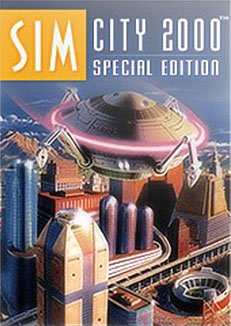

Still have your copy of SimCity 2000 For Windows? Wish you could play it on your Windows 7 system but can't get the installer to work? Good News! You can now! I've made this semi-simple program in Visual Basic.


 0 kommentar(er)
0 kommentar(er)
